- Hisense
- Power supply cable
- EUR Plug to IEC 3 pins
- 3m
- Connection voltage of 250V
- Current of 16A
- Nominal Power 2000W
HIS-LP-61L&LS-60
Hisense power cableEUR Plug to IEC 3 pinsLength 3mConnection voltage of 250VCurrent of 16ANominal Power 2000W
157,34 kr.
Out of stock
Out of stock
-
International shipping EU Rat
Our courier will deliver to the specified address
5-12 Days
150 kr
-
Fast shipping
Our courier will deliver to the specified address
2-4 Days
300 kr
Description
Specification
 Overview
Overview
| Brand |
HISENSE |
|---|---|
| IEC cable |
3 Pins |
| Power |
2000W |
| Voltage |
250V |
| Current |
16A |
| Certification |
CE |
| Colour |
Black |
| Length |
3m |
Customer Reviews
Related Products
HIS-43DM66D
Out of stock
| Brand |
HISENSE |
|---|---|
| Size (inches) |
43" |
| Resolution |
3840×2160 (4K) @ 60Hz |
| Panel type |
ADS |
| Brightness |
500 cd/m2 |
| Contrast |
1200:1 (typical) |
| Intensive use |
24/7 |
| Inputs |
2 x HDMI (2.0)1 x DP (1.2a)1 x USB-A 2.01 x USB-A 3.01 x RS232 (RJ451 x LAN (RJ45) |
| Outputs |
1 x HDMI1 x Audio (3.5mm)1 x RS232 (RJ45) |
| Orientation |
Vertical, Horizontal |
| OS |
Android 11.0 |
| Wifi |
2.4G/5G |
| Speakers |
2 x 10W |
| VESA |
300 mm x 300 mm |
| Energy consumption |
120W (max.)< 0.5W (standby mode)80 W (typical) |
| Power |
AC 100V-240V@50/60HZ |
| Dimensions |
970.4 mm (W) x 557.5 (H) x 62.8 mm (D) |
| Weight |
8.5 kg |
| Certification |
CCCCBCEFCCcTUVusUKCACECERPEnergy Star 8.0IP5X |
HIS-75B4E30T
Out of stock
| Brand |
HISENSE |
|---|---|
| Size (inches) |
75" |
| Resolution |
3840×2160 (4K) @ 60Hz |
| Brightness |
500 cd/m2 |
| Contrast |
1200:1 (typical) |
| Intensive use |
18/7 |
| Inputs |
2 x HDMI , Audio |
| Outputs |
Headphones 1xJack |
| USB |
1×2.0, 1×3.0 |
| Orientation |
Vertical, Horizontal |
| OS |
Android 8.0 |
| Wifi |
2.4G/5G |
| LAN |
10/100Mbps RJ45*1 |
| Speakers |
2x 10W |
| VESA |
600 mmx400 mm |
| Energy consumption |
230W, < 0.5W (standby mode) |
| Power |
AC 100V-240V@50/60HZ |
| Dimensions |
1683.5 mm (W) x 961.7 (H) x 82.9 mm (D) |
| Weight |
37.5 kg |
| Certification |
CB,CE,ERP,RCM |
HIS-VNF-STD
In stock
| Brand |
Hisense |
|---|---|
| Compatibility |
All Hisense digital signage and interactive displays |
| Access to the tool |
Web browser |
| Supported content |
Image, video, audio, text, documents (Word PPT. PDF, Excel), live streaming, widgets, widgets, etc. |
| Maximum content resolution |
4K (3840x2160px) |
| Content editing |
Intuitive interface, drag and drop support |
| Content templates |
Various predefined templates, supports creation of customized templates |
| Content publishing |
Creation of calendars, content prioritization. Can be configured to require approval before publishing content |
| Content upload and management |
Local hard disk or OneDrive. Allows the organization of content in different folders |
| Download of P2P content |
Allows one of the network devices to download content from the server and distribute it to the rest, optimizing bandwidth and distribution time |
| Offline content playback |
Ensures that the device displays content even in the event of network disconnection |
| Synchronization of content between monitors |
Not supported with Standard license, requires Pro license (HIS-VNF-PRO) |
| Creation of symmetrical or anamorphic videowalls |
Not supported with Standard license, requires Pro license (HIS-VNF-PRO) |
| Available statistics |
Device performance, content playback |
| Remote device management |
Power on/off, sleep mode on/off, reboot, change input source, language and time zone settings, image and menu rotation, virtual remote control, content wiping, volume control, USB port locking, etc |
| Remote monitoring |
Live display of the content displayed on the device, screen captures |
| Scheduling of remote management tasks |
Allows defining a schedule of tasks such as power off/on, sleep, taking screenshot, input source setting, volume setting, and locking and unlocking screen or USB ports |
| Remote device software management |
Not supported with Standard license, requires Pro license (HIS-VNF-PRO) |
| Hierarchical organization |
Supports different user profiles and roles. Allows the creation of infinite levels of nested hierarchy within the organization. Possibility to organize the devices in different spaces and groups |
| User access |
Username, password and security code, or with Google account |
| Certifications |
ISO27001, ISO27701 |
SF-32DS60
In stock
| Brand |
SAFIRE |
|---|---|
| Size (inches) |
32" |
| Resolution |
1920x1080p (FHD) |
| Brightness |
500 cd/m2 |
| Contrast |
4000:1 |
| Intensive use |
24/7 |
| Inputs |
3x HDMI IN, 2x USB, 1x RS232, 1x RJ-45 |
| Outputs |
1x Line OUT (3.5mm) |
| Connectivity |
WiFi 2.4G/5G |
| Orientation |
Vertical, Horizontal, Vertical, Horizontal |
| Response time |
8 ms |
| OS |
Android 9.0 |
| Vertical frame size |
8.8 mm |
| Horizontal frame size |
8.8 mm |
| CMS Local |
Yes |
| CMS in the cloud |
Yes (License not included) |
| Speakers |
2x10W |
| VESA |
150x200mm |
| Energy consumption |
70W |
| Power |
AC 100~240V @ 50/60Hz |
| Dimensions |
724.6 x 419.8 x 40mm |
| Weight |
5.4kg |
| Certification |
CE |
| Anti-reflective (haze) |
25% |
| pa_maximum-input-resolution- |
1920×1080 @ 60Hz |
| Supported refresh rate |
23'98Hz, 24Hz, 25Hz, 29'97Hz, 30Hz, 50Hz, 59'94Hz, 60Hz |
| CMS preinstalled |
SF-CMS-MSIGN- Cloud-based content management system – License not included |
SF-43DS60
Out of stock
| Brand |
SAFIRE |
|---|---|
| Size (inches) |
43" |
| Resolution |
3840×2160 (4K) |
| Brightness |
700 cd/m2 |
| Contrast |
4000:1 |
| Intensive use |
24/7 |
| Inputs |
3x HDMI IN, 2x USB, 1x RS232, 1x RJ-45 |
| Outputs |
1x Line OUT (3.5mm) |
| Connectivity |
WiFi 2.4G/5G |
| Orientation |
Vertical, Horizontal, Vertical, Horizontal |
| Response time |
8 ms |
| OS |
Android 9.0 |
| Vertical frame size |
8.7 mm |
| Horizontal frame size |
8.7 mm |
| CMS Local |
Yes |
| CMS in the cloud |
Yes (License not included) |
| Speakers |
2x10W |
| VESA |
400x300mm |
| Energy consumption |
120W |
| Power |
AC 100~240V @ 50/60Hz |
| Dimensions |
967.4×555.9x40mm |
| Weight |
9.1kg |
| Certification |
CE |
| pa_maximum-input-resolution- |
4096×2160 @ 60Hz |
| Supported refresh rate |
23'98Hz, 24Hz, 25Hz, 29'97Hz, 30Hz, 50Hz, 59'94Hz, 60Hz |
| Anti-reflective (haze) |
25% |
| CMS preinstalled |
SF-CMS-MSIGN- Cloud-based content management system – License not included |









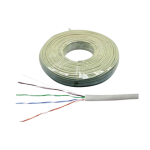



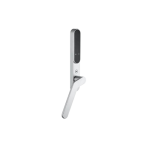
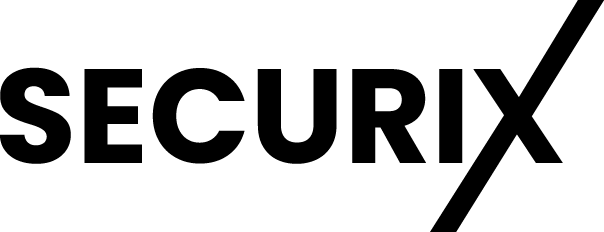



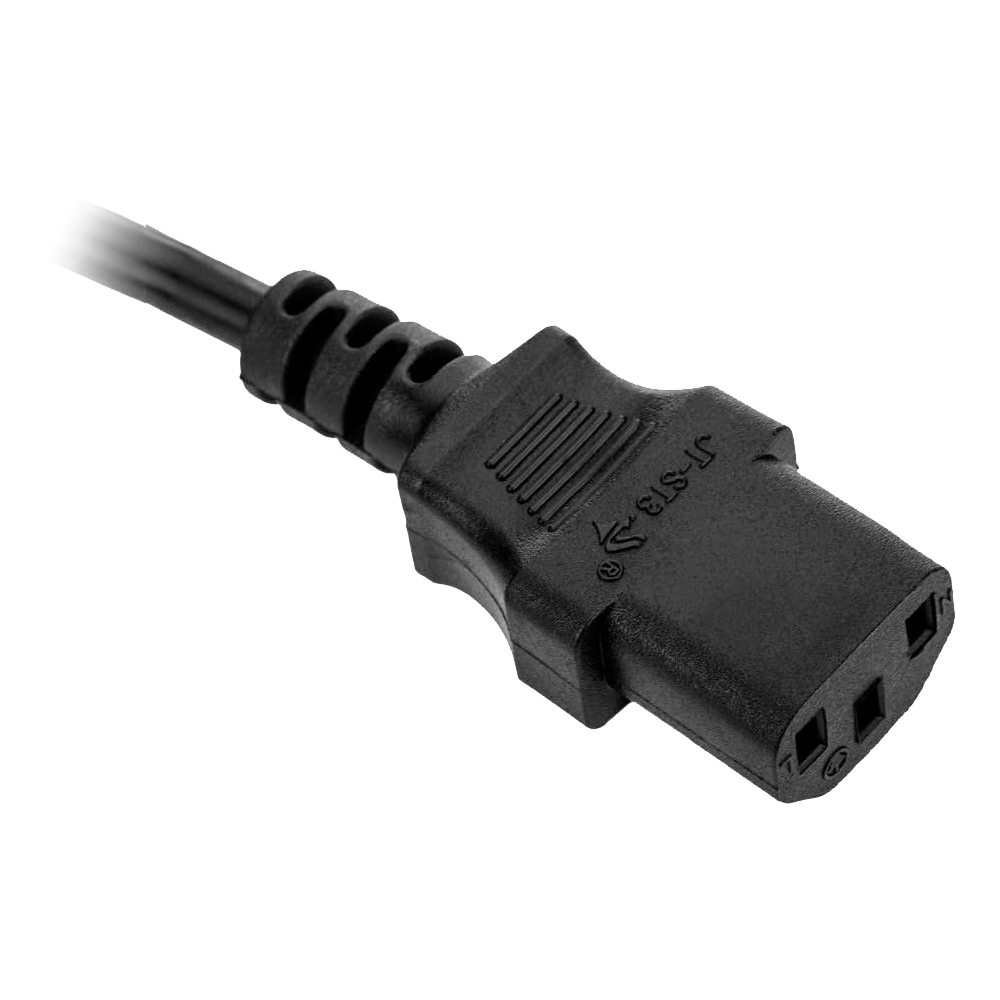




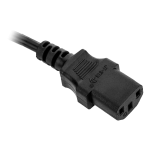







Reviews
Clear filtersThere are no reviews yet.