Hisense VisionInfo is a digital signage software in the cloud exclusively for Hisense monitors that combines the creation, editing and publishing of content in an intuitive and flexible way (CMS) with powerful management tools and remote monitoring, allowing you to manage your entire digital signage environment easily, from anywhere and at any time, simply by accessing through a web browser.
The VisionInfo Cloud Pro license enables the use of the software for one year on a Hisense monitor and allows remote monitoring and management, including task scheduling and error reporting, as well as editing, defining publishing schedules and playing content up to 4K resolution. This content can be easily edited and published thanks to its powerful web-based tool, and will continue to be played even if the devices are disconnected, ensuring maximum impact and reach of the content.
As exclusive features of the Pro license, it allows synchronizing content between different servers and creating wideowalls, both symmetrical and anamorphic.. In addition, it allows remote management of device software, including installation and uninstallation of APKs and firmware updates.









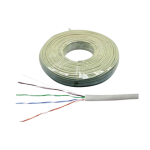



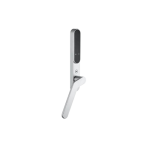
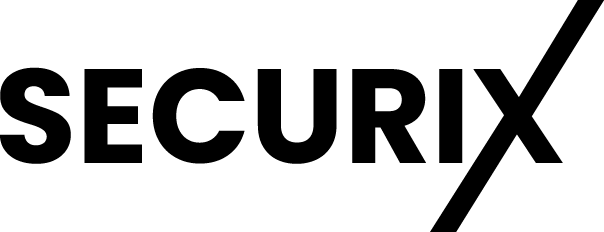





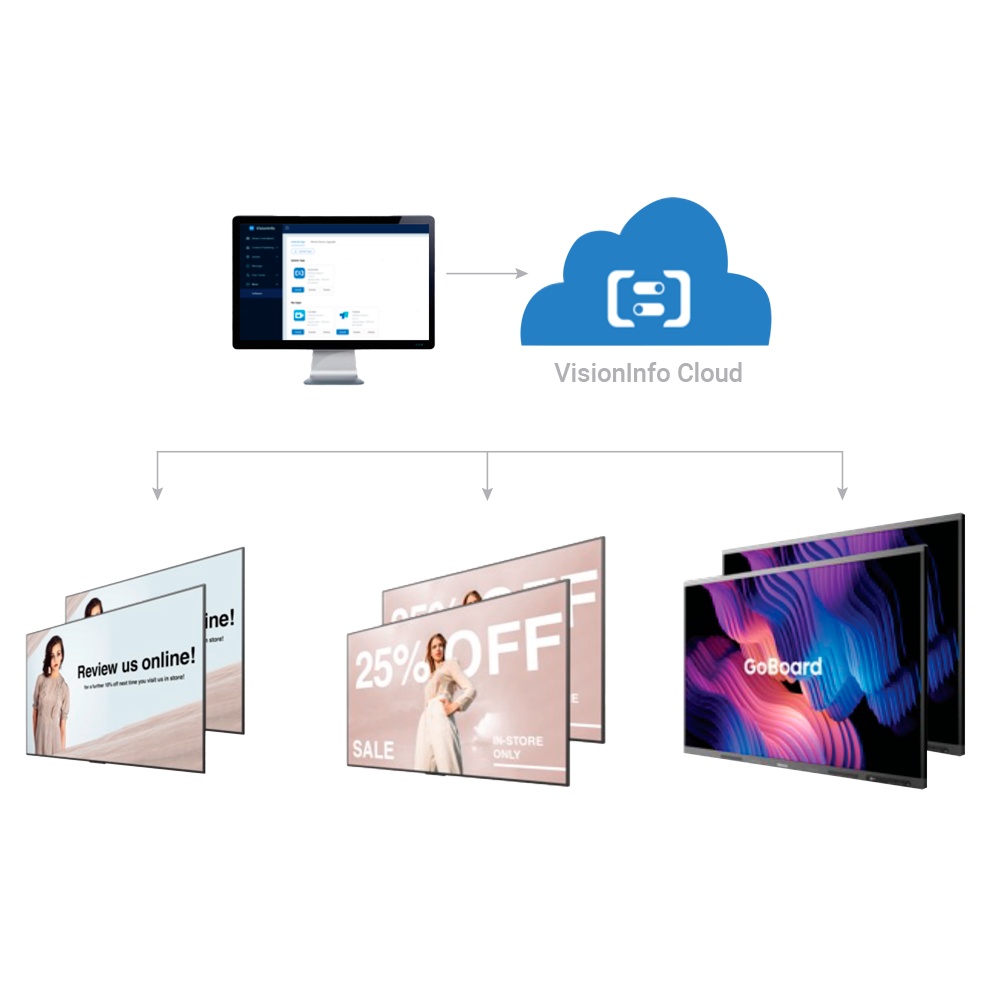



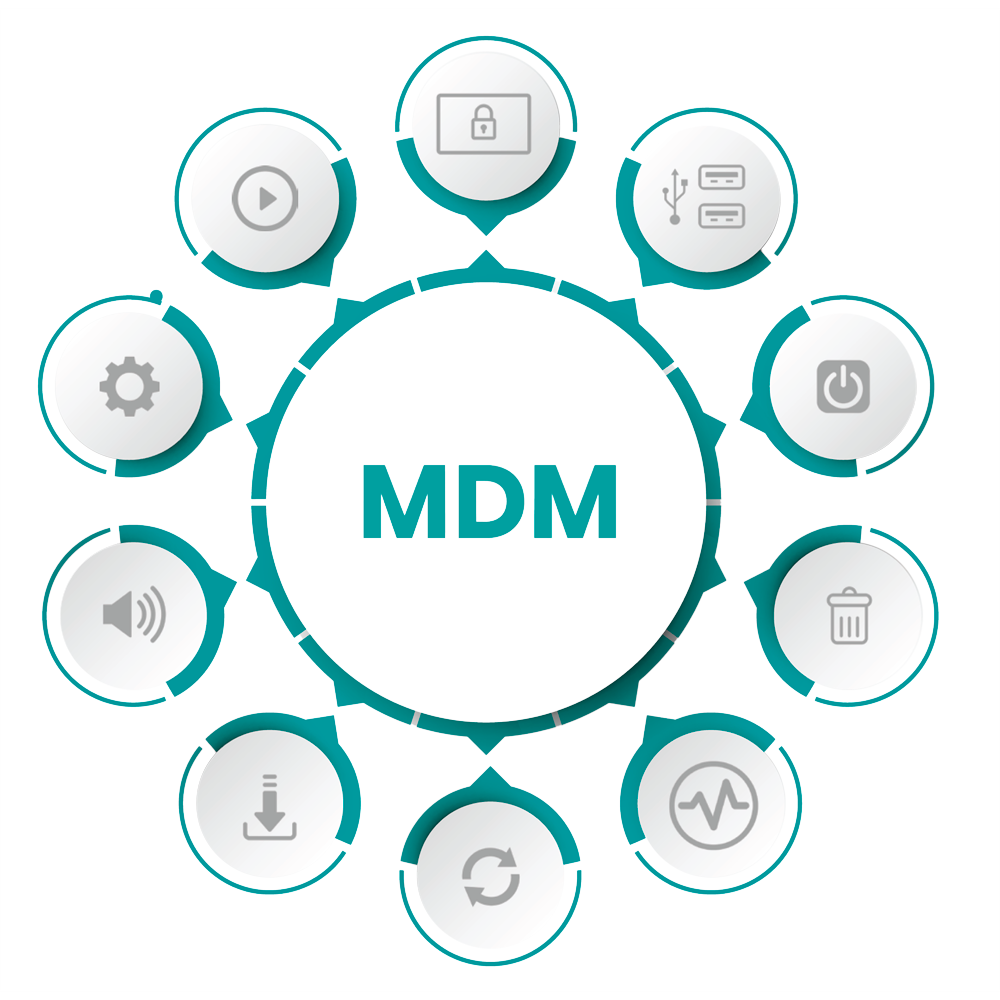







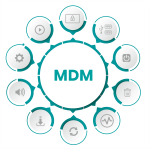







Reviews
Clear filtersThere are no reviews yet.